Sit-stand Desks
Sit-stand desks, or adjustable height desks, provide the possibility to work when sitting or standing ...
Sit-stand desks, or adjustable height desks, provide the possibility to work when sitting or standing ...
The theme for World Usability Day this year is “Our Health” where we look to explore systems that provide healthcare in all its many forms such as virtual/telehealth, electronic health records, healthcare products and all digital health related solutions. In this relatively new world of hybrid working, we know how important it is to keep a focus on your health and wellbeing just as much as your productivity and working responsibilities.
So, to help improve your wellbeing and make life a little bit easier, here are our top tips for remaining focussed and productive when working at home:
We have developed a revolutionary mobile app that provides guidance and support to individuals on how to set up their home working environment to ensure the correct posture and reduce the risk of muscular strain or injury.
The Ergonomics Companion app has been developed for iOS and Android devices and is fully customisable to meet your company’s specific DSE requirements and brand guidelines.
The app provides advice for working at home, in the office or when you’re out and about. As a taster of what the app can provide, here are some simple steps that you can take to help optimise your posture and improve your comfort when working at home:
 | Step 1 Work at a desk or table with adequate knee/foot clearance so that you can sit/stand close to your laptop. |
 | Step 2 Use a separate keyboard and mouse with your laptop. |
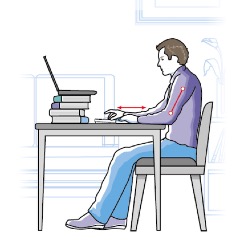 | Step 3 Position the keyboard and mouse directly in front of you within easy reach.
|
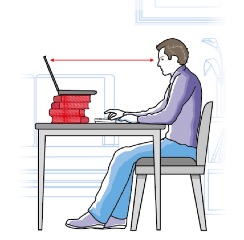 | Step 4 Position your laptop so that the top of the screen is level with your eye height. If you don’t have a laptop riser, use a box file or some books to raise your laptop. Or plug in a separate monitor if you have one. |
 | Step 5 If sitting, use an adjustable chair if you have one. If not, use a rolled-up towel for extra lower back support. If your chair is too low, sit on a cushion to raise your seat height. |
 | Step 6 Maintain a good posture; if sitting, try to ensure that the small of your back is supported, your shoulders are relaxed (not slumped, not elevated), and that there is no unwelcome pressure on the back of your knees. If standing (e.g. at your kitchen worktop), keep your legs, torso, neck and head approximately in line and vertical – don’t slouch, lean or twist to the side. |
 | Step 7 Don’t sit or stand for too long – change your posture every few minutes and take regular micro-breaks away from your laptop. |
We’ve produced guidance to help support home workers. It contains practical steps you can take to help optimise your posture and improve your comfort when working at home on a computer.
Download our practical home working set-up guide.
Working on a computer all day involves few changes in body position. This lack of movement can lead to musculoskeletal aches and pains.
See our stretches and gentle exercises to help you move more and ease the strain.
We have also created a series of eight infographics covering our top tips on working from home. From posture through to purchasing equipment, wellbeing and stretching
You can reed the full series here: SCL working from home top tips – full series
If you need any assistance with any DSE or ergonomic related matters, we are here to help.
Sit-stand desks, or adjustable height desks, provide the possibility to work when sitting or standing ...
Sit-stand desks, or adjustable height desks, provide the possibility to work when sitting or standing ...
Our ergonomic assessments help your employees, including those with complex musculoskeletal needs, adopt good ergonomic practices while working from ...
Our ergonomic assessments help your employees, including those with complex musculoskeletal needs, adopt good ergonomic practices while working from home with our tailored advice....
The move to a flexible working model means the worksite, the physical space in which employees work, could be the home, the office or a hybrid of the ...
The move to a flexible working model means the worksite, the physical space in which employees work, could be the home, the office or a hybrid of the two....