Ergonomics training
Our experienced ergonomics consultants deliver the following ergonomics training courses to a range of clients.
Assessing Display Screen Equipment (DSE)
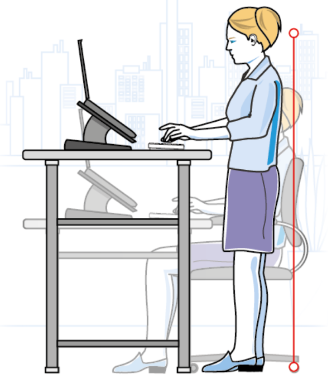
Who should attend?
Staff with responsibilities for carrying out DSE assessments, providing office furniture and accessories, maintaining the physical office environment or implementing HR policies.
Course aims:
- Define what a workstation is
- Appreciate the main legal requirements
- Understand the risks associated with poor workstation setup
- Conduct, record and review DSE assessments in your workplace.
- Identify the causes of DSE problems
- Suggest appropriate modifications to DSE workstations
- Consider other device use
Course content:
- Introduction to ergonomics
- An introduction to The Health and Safety [DSE] Regulations 1992
- Visual problems – causes and solutions
- Musculoskeletal problems – causes and solutions
- Environmental problems – causes and solutions
- An introduction to workstation assessments
- Practical workstation assessment procedures
Industrial ergonomics

Who should attend?
- Anyone interested in improving health and safety and productivity will benefit from attending this course.
- No prior ergonomics knowledge is needed.
- Past attendees have included production engineers, occupational health/safety professionals and team managers and supervisors.
- The course is suitable for a range of different workplace environments including manufacturing, laboratory and warehouse.
Course aims
- Describe what ergonomics is and why it is important
- Understand common MSDS
- Identify ergonomic risk factors
- Conduct and record ergonomics assessments in your workplace
- Prioritize jobs/tasks for improvement
- Suggest appropriate modifications to control risks.
Course content
- Introduction to Ergonomics
- Identifying ergonomics risk factors
- Musculoskeletal disorders
- Quantifying and prioritising risk
- Manual Handling
- Controlling risks.
- Delegates will spend the afternoon of the second day on the shop-floor putting into practice that they have learnt, with support from the trainer
Modular ergonomics training
Create your own tailormade ergonomics training course by choosing your preferred topics from the pick ‘n’ mix menu below.
Modular ergonomics training
Create your own tailormade ergonomics training course by choosing your preferred topics from the pick ‘n’ mix menu below.
| Topic | Duration (hrs) | Content |
|---|---|---|
| 1. Introduction to ergonomics | 1 |
|
| 2. Musculoskeletal disorders and ergonomic risk factors | 2 |
|
| 3. Assessing ergonomics risks – upper limbs | 2 |
|
| 4. Assessing ergonomic risks – back | 2 |
|
| 5. Controlling ergonomics risks | 1 |
|
| 6. Safe manual handling | 2 | Techniques for:
|
| 7. Driving for work and vehicle ergonomics | 1 |
|
| 8. DSE workstation set-up | 2 |
|
| 9. DSE workstation exercises and stretches | 1 |
|
| 10. Mobile working | 1 |
|
Do you have a sales team who work in the office, drive to client sites, and use a laptop on the go? Select the DSE workstation set-up, Driving for work and Mobile working modules, to provide your staff with practical information and guidance to improve their comfort and wellbeing at work.


